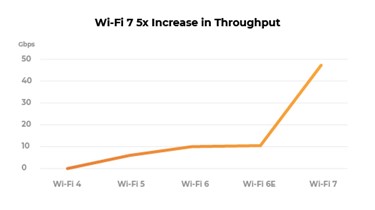Welcome to RUCKUS Networks, part of CommScope's world-leading portfolio of networking solutions. Learn more.
Wi-Fi 7 is the newest standard in Wi-Fi® technology, which comes with great benefits for university and college campuses. From smart buildings and collaborative learning to security systems and students’ devices, there are a multitude of initiatives that IT staff and the campus network must support. Luckily, Wi-Fi 7 delivers high-speed, reliable, and secure connectivity for all your initiatives—and more.
In this blog, I will discuss four ways this new technology is enhancing college campuses, though the list is much longer.
Improved performance
Students and faculty expect that their connection on all devices will be quick and accessible in all locations around campus. With Wi-Fi 7, you can provide just that.
Wi-Fi 7 offers higher capacity, increased throughput, and reduced latency, all of which are crucial for managing a campus network that consists of many high-demand devices. With higher capacity, your network is able to handle a larger number of devices, which is especially important in a college setting where more and more devices require connectivity at any given time. With increased throughput, the efficiency and speed of data transfer are increased, facilitating a faster, smoother, and overall more responsive online experience for students and staff. Finally, lower latency helps improve the performance of real-time applications such as video conferencing, which is crucial as online lectures become more popular. The combination of all the benefits offered results in an overall improved performance for users.
Increased reliability for your college network
Online assessments, virtual teaching and learning, collaboration with peers, submitting assignments, and conducting research are just a few of the many tasks that educators and students participate in where they rely on a robust network. Educators can’t afford to have their lectures interrupted by a failing network, and students can’t risk not being able to turn in an assignment due to a spotty connection. Fortunately, one way Wi-Fi 7 can enhance your campus is through increased reliability for students, staff, and guests.
Multi-Link Operation (MLO), an offered feature, allows a device to connect to multiple access points (APs) simultaneously. This helps improve reliability if one AP fails or becomes congested—devices can then switch to another AP without interrupting connectivity. This is especially crucial on a college campus that has many devices relying on the wireless network and students and educators that expect uninterrupted connection.
Robust security measures
Students and educators have a multitude of tasks to juggle already, so concerns over network security should be the last thing on their mind. Wi-Fi 7 requires the use of Wi-Fi Protected Access® 3 (WPA3™), which is the most secure version of the Wi-Fi Protected Access protocol. By making WPA3 mandatory, you can trust that all devices have the highest levels of security. Additionally, the RUCKUS R770 AP is the first Wi-Fi 7 AP to market with DPSK3, which adds the power of Dynamic PSK™ (Pre-Shared Key) to WPA3. This combination allows everyone accessing your campus network to feel secure that their data is being protected.
Making campuses smarter
Recently, more and more college campuses are becoming “smart campuses”—linking devices, applications, and people over a shared technology infrastructure. When all these elements are connected, they can interact and share information with each other in ways that weren’t possible before, leading to new capabilities. Increasingly, campuses are looking to the Internet of Things (IoT) to develop their smart campuses. To achieve a smart campus and support the large number of devices, a strong network is needed.
As mentioned earlier, two benefits of Wi-Fi 7 are higher capacity and reduced latency. Higher capacity allows your network to support more devices, which is essential for a smart campus that has multiple IoT devices connected. The improved speed and latency allow campus IoT devices to transmit real-time data faster, which is a crucial element of the IoT. For example, fast speeds would allow security sensors to relay data instantly for analysis, which can then prompt smart devices to respond promptly. Visit our website for more information on incorporating the IoT into your campus network.
Why should your campus adopt Wi-Fi 7?
Wi-Fi 7, with its improved features and capabilities, can significantly enhance the college experience. With these advancements, your network infrastructure can see improved performance, increased reliability, robust security measures, and even smarter campuses. However, this blog only scrapes the surface of what Wi-Fi can do for your campus.
To learn more about Wi-Fi 7 and all that it offers, check out the additional resources below.
Seven benefits of Wi-Fi 7 for higher education infographic
© 2024 CommScope, LLC. All rights reserved. CommScope and the CommScope logo are registered trademarks of CommScope and/or its affiliates in the U.S. and other countries. For additional trademark information see https://www.commscope.com/trademarks. Wi-Fi, Wi-Fi Protected Access, WPA3 and Wi-Fi 7 are trademarks of the Wi-Fi Alliance. All product names, trademarks and registered trademarks are property of their respective owners.
Get ahead with RUCKUS Networks!
Sign up for exclusive insights from RUCKUS Networks.