Welcome to RUCKUS Networks, part of CommScope's world-leading portfolio of networking solutions. Learn more.
In this third installment of our Wi-Fi 7 blog series, we are going to discuss a feature known as Punctured Transmission. To catch up on the previous topics for this blog series, including topics like introducing Wi-Fi 7 and EHT (Extreme High Throughput), you can find them in the Wi-Fi 7 blog series. Future blogs will cover topics like Multi-Link Operation (MLO), Enhanced Quality of Service (QOS), and even some security developments with Wi-FI 7.
A brief Wi-Fi 7 refresher
As a brief refresher, Wi-Fi 7 is the new standard of Wi-Fi, an upgrade from the previous version. Wi-Fi 7 takes advantage of many new features, in addition to the extra 6 Ghz frequency first made available in WiFi 6e, that allow users and devices to connect faster, utilize more of the available bandwidth, experience lower latency, enjoy higher speeds (throughput), make use of channels with greater width, and even aggregate bandwidth across frequencies!
To help people understand some key enhancements coming with Wi-Fi 7, RUCKUS Networks has published a white paper detailing the major enhancements we are seeing with Wi-Fi 7, or 802.11be as the IEEE amendment is known. The white paper can be found on the page dedicated to Wi-Fi 7 on the new RUCKUS Networks website.
Punctured Transmission, also known as "Preamble Puncturing"
Punctured Transmission was optional in the previous Wi-Fi standard, Wi-Fi 6, and that’s why you probably didn’t hear about it until now. However, it is now a mandatory requirement to meet the new Wi-Fi standard. Just like with WPA3 and OWE, when things become mandatory, like with a new standard, Wi-Fi professionals need to understand what it is and how it works.
Punctured Transmission, sometimes also referred to as Preamble Puncturing, can be confusing to understand even without having two different names associated with it, so we are going to take a deeper dive into this feature to help people understand why it is important.
But what is Punctured Transmission?
In a nutshell, Punctured Transmission allows the access point and the client to carve out a slice of a channel if there is any interference, when possible, and continue to use as much of the spectrum in the channel as possible.
In the world of Wi-Fi, any type of RF interference is detrimental to the operation of all the devices using that spectrum, APs, and clients alike. When looking at the concept of using wider channels to achieve higher throughput, any interference on those channels is detrimental to achieving those goals.
How does Interference limit bandwidth in the previous generation of wireless networking?
The issue is when the bandwidth being used on the channel is compared to the bandwidth of the interfering device. In a well-designed network, interfering devices are rarely Wi-Fi APs so if this happens, it is usually a narrow band interferer (meaning less than 20 MHz wide) that impacts the channel. Some of these interferers could be as small as 2 MHz wide or less.
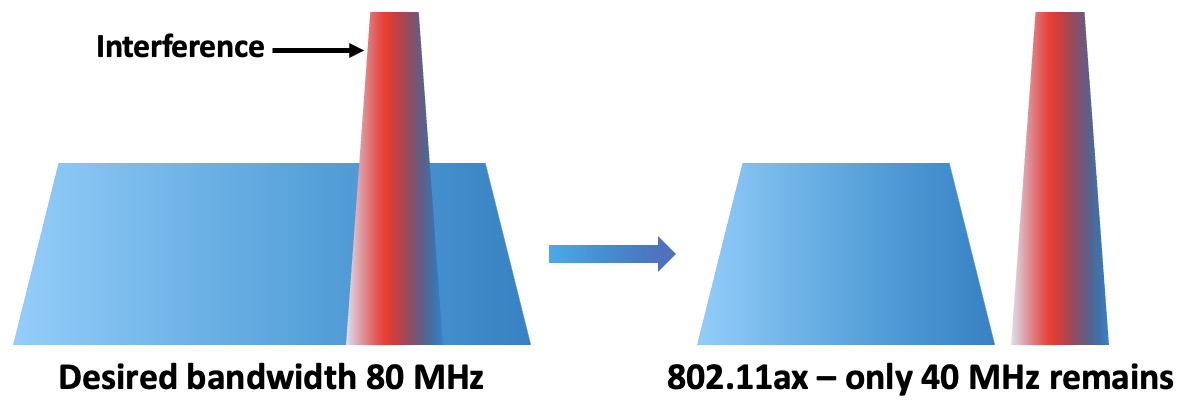
What about Interference in the 6 GHz WiFi Spectrum?
These narrow band interferers lead to a troublesome scenario – a signal that is 10% or less than the channel being used knocking the entire channel out of service, thereby wasting precious spectrum. When taken in the context of a 320 MHz wide channel operating in the 6 GHz band, it would be unacceptable for a signal that is less than 1% of the channel bandwidth to be used to knock the entire channel out of service.
To help with this, Wi-Fi 7 mandates the concept of these narrow band interferes being a simple puncture of the spectrum. Sure, it’s never great to have a puncture, but when that happens, it would be nice to slow down a little bit instead of having a catastrophic blowout and wrecking the network.
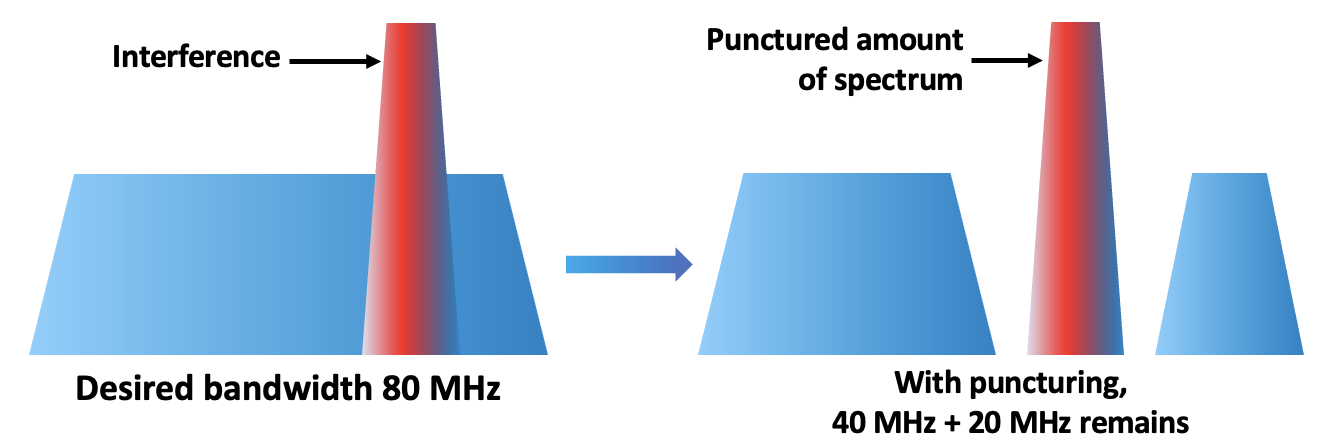
In previous WiFi generations, these punctures meant that the entire channel had to be scaled back to a much smaller bandwidth, if not back to the primary 20 MHz channel, losing the bandwidth and speeds that users have come to expect and rely on. While the primary focus of this upgrade is rightfully on 6 GHz, it's not limited to just that single band. In the 5 GHz band, running wider channels has been normal, even if it's not the same width as we are seeing in 6 GHz. As long as there are Wi-Fi 6 devices that understand the concept of Multi-RU and OFDMA that came with 802.11ax,
Punctured transmissions in WiFi 7 now allow for a much more granular scaling when these interferers “puncture” our channels. The stations operating within the Basic Service Set (BSS) will be allowed to simply carve out the spectrum with the interference and continue to use the remaining spectrum that isn’t being interfered with, kind of like putting a "bandage" over the puncture to allow the wider channel to still be used.
Recovering Wi-Fi bandwidth with Punctured Transmission
Any time devices can use additional spectrum it allows for faster data rates between the stations, freeing up time slots for other stations within the BSS to communicate. While the actual speed will decrease, the perception of the end user will be little to no impact thus preserving the effectiveness of the network to deliver faster speeds with lower latency, even in the presence of interference than in the past would have caused a major impact to the network.
How impactful to the throughput of Wi-Fi 7 is this feature?
It is safe to say that Punctured Transmission assists in delivering better throughput and lowering latency in the face of interference. With the demand for the next generation of Wi-Fi-dependent solutions and products, utilizing as much spectrum as we can, whenever possible, is a welcome development in the Wi-Fi world.
Why should gamers or AR/VR users care about this feature?
When newer technologies like AR/VR, online gaming, and streaming content from the internet on next-gen TVs, having the lowest latency possible is critical to the function of these technologies. Gamers always look for the lowest ping times to reduce lag in their games, laptops and smartphones that are used extensively in these new technologies are always looking for the most stable and consistent Wi-Fi connection they can get.
If we can maintain the highest QAM rate (Quadrature Amplitude Modulation) of 4096-QAM, even on a channel that has reduced bandwidth due to a narrow band interferer (like Bluetooth in the lower frequency spectrums), then the overall impact on the application can be reduced. We don't need our end users to understand all of the other aspects of how we deliver this improved performance to meet their specifications, just that they can get their highest Gbps speed with the lowest ping even in the face of congestion in the spectrum.
What about RUCKUS Networks?
RUCKUS has extensive information available on Wi-Fi 7, with much of the detail also consolidated into a white paper on Wi-Fi 7. You can find out more about Wi-Fi 7 by visiting the Wi-Fi 7 web page on the RUCKUS Networks website. This page will be a go-to resource for anyone wanting to keep up to date on WiFi 7 as we get closer to the amendment ratification by the IEEE and the Wi-Fi 7 certification announcement from the Wi-Fi Alliance. To continue reading the rest of this blog series, check back on the WiFi 7 page for future links.
Where can you learn more about RUCKUS Networks Products and Solutions?
Readers can also learn more about RUCKUS Networks new products and solutions by visiting these websites: RUCKUS Networks Products and RUCKUS Networks Solutions. To learn more about how RUCKUS can help your organization with the latest evolution in networking technology, send us a note and a specialist can reach out to help you. To learn more about how RUCKUS products work with the overall CommScope portfolio for specific solutions, visit our CommScope solutions page.
Get ahead with RUCKUS Networks!
Sign up for exclusive insights from RUCKUS Networks.
















