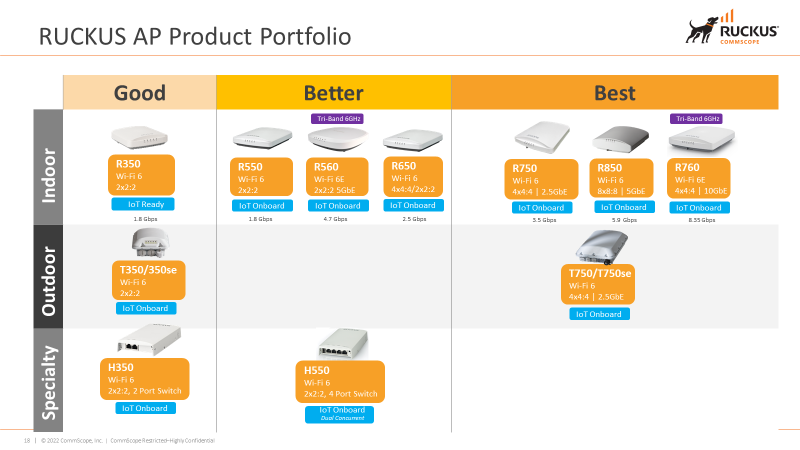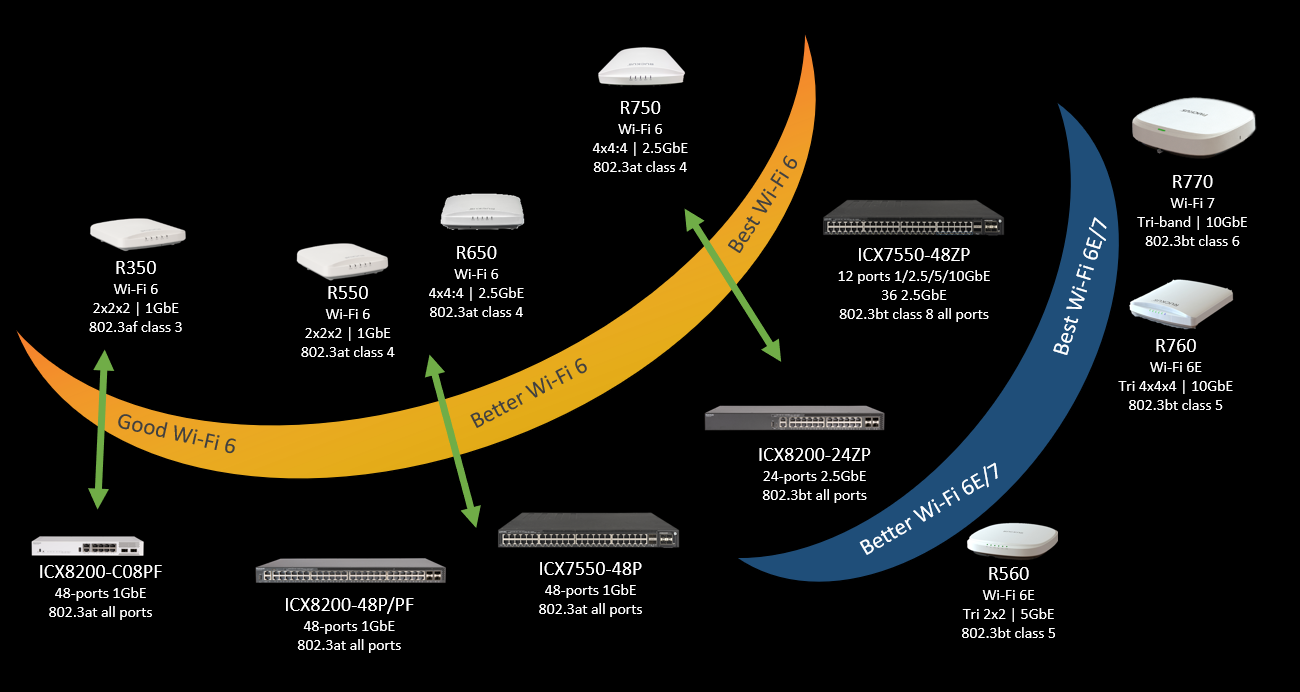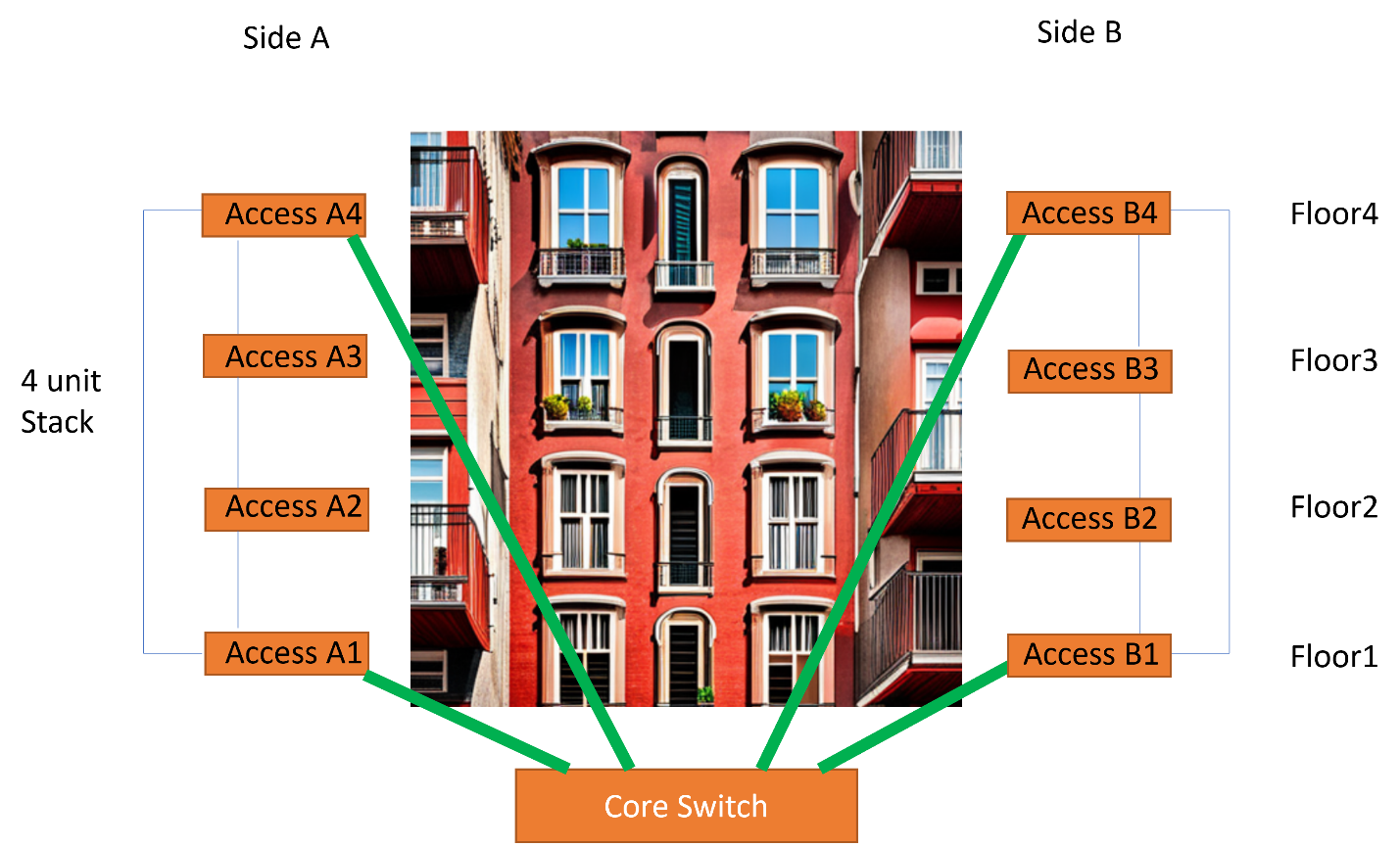Welcome to RUCKUS Networks, part of CommScope's world-leading portfolio of networking solutions. Learn more.
What is switching in wireless communication?
In a Wi-Fi® network, switching typically refers to the process of routing network traffic between different devices or nodes within the network. It involves the use of network switches to direct data packets from their source to their destination. Switches are a fundamental component of local area networks (LANs), including Wi-Fi networks, and they play a crucial role in managing and optimizing data traffic. Some of the key value adds from switching in wireless networks:
- Provides an efficient routable path for data transmission between the end user device and the rest of the world.
- Maintains redundant data paths for high reliability and efficient network bandwidth usage.
- Enhances security and improves network performance by creating separate and controlled zones within the network.
- Enforces access control to valid users.
- Power over Ethernet (PoE) feature is widely used to power up the wireless devices, this reduces the complexity in AP design.
The world is moving towards a more connected future, and reliable Wi-Fi is a crucial component of this transformation. With the advent of Wi-Fi 7, we are set to witness new levels of speed, efficiency, and reliability in wireless networking. However, to fully leverage these advancements, effective switching is critical. Switches play a vital role in facilitating data transmission and routing within wireless networks, and intelligent switches are becoming increasingly important in managing network traffic. In this blog, we will delve deeper into the interplay between switching and Wi-Fi 7 networks. We will explore the significance of high-speed switches in handling increased data traffic and connecting access points to wired network infrastructure. We will also discuss the key benefits of effective switching in Wi-Fi 7 networks, including reducing network congestion and enhancing overall network reliability. Finally, we will look at potential challenges and considerations while implementing switches in Wi-Fi 7 networks.
Understanding Wi-Fi 7: Features and Advancements
Wi-Fi 7, the latest wireless networking standard, brings forth a range of features and advancements. With faster speeds and higher bandwidth support, Wi-Fi 7 utilizes new frequency bands like 6GHz to enhance performance and reduce interference. It introduces MU-MIMO (multi-user multiple input, multiple output) and OFDMA (orthogonal frequency-division multiple access) for improved network efficiency and capacity. Devices with Wi-Fi 7 support can take advantage of these advancements for faster and more reliable connections. As Wi-Fi 7 becomes more prevalent in the coming years, more devices are expected to adopt this new standard.
Supporting High-Density Environments with Wi-Fi 7
Wi-Fi 7, with its higher data rates and increased capacity, is designed to support high-density environments like stadiums, airports, and convention centers. The backbone of these networks lies in switching, which enables more efficient resource utilization, reduces network congestion, and improves overall performance. Advanced switches, equipped with Layer 3 routing, virtualization, and Quality of Service (QoS), optimize traffic flow, segment networks, and prioritize crucial applications. By harnessing the power of Wi-Fi 7 and intelligent switching, businesses can enhance their digital capabilities, deliver superior user experiences, and gain a competitive edge in today's fast-paced digital landscape.
Faster Data Rates and Improved Network Efficiency with Wi-Fi 7
Wi-Fi 7 offers faster data rates, enabling improved streaming and downloading capabilities. This new technology also enhances network efficiency, reducing lag and boosting overall performance. Switching to Wi-Fi 7 can provide enhanced security features, protecting against potential cyber threats. Although not yet widely available, Wi-Fi 7 is expected to become the standard soon, making it a smart investment for businesses and individuals who want to stay ahead in technology.
The Role of Switching in Wireless Networking
Switching plays a crucial role in wireless networking by directing data traffic between devices, including routers. With the introduction of Wi-Fi 7, switching has become even more essential in handling increased data traffic and maintaining network efficiency. The evolution of switching technology has led to support for higher speeds, lower latency, and improved reliability in wireless networks. Different types of switches, such as core switches and access switches, are used to manage data traffic at various levels. Properly configuring switches, including routers, can enhance network performance, reduce downtime, and contribute to effective wireless network design and management.
Facilitating Data Transmission and Routing with Switches
With Wi-Fi 7 technology, the wireless devices can support a lot more clients parallelly and at higher speeds and efficiency. The wired ports on these APs have also advanced from ‘gigabit’ to ‘multi-gigabit’ capacity and this calls for a multigigabit support on the switches where these will be connected. The access switches must have multiple ‘multi-gigabit’ ports to support many such access points. To avoid any bottle necks in the design, the access switches support higher uplink speeds (10/25Gbps). Additionally, switches offer security features to protect against external threats. Managed switches provide advanced features like VLANs and Quality of Service (QoS) for improved network management. Proper configuration of switches can greatly enhance the functionality and speed of a Wi-Fi 7 network. By leveraging the capabilities of switches, organizations can provide smooth data transmission and efficient routing within their wireless communication systems.
Safeguarding with security features on switches
Safeguarding data with security features on switches is a crucial aspect of network security. Network switches play a fundamental role in controlling the flow of data within a local area network (LAN) or data center. To protect the confidentiality, integrity, and availability of data, you can implement various security features on switches. ICX® switches provide enterprise grade protection to avoid any rogue APs from joining the network. Here are some key security features and best practices:
- Port Security: Port security allows you to restrict which devices can connect to specific switch ports. You can specify MAC addresses that are allowed to connect, preventing unauthorized devices from gaining access.
- VLAN Segmentation: Use VLANs (Virtual LANs) to segment your network into different logical segments. This helps isolate sensitive data from the rest of the network and limits the scope of potential security breaches.
- 802.1X Authentication: Implement IEEE 802.1X authentication on switch ports. This protocol requires users or devices to authenticate before they are granted access to the network. It can use methods such as username/password, certificates, or RADIUS servers for authentication.
- Network Access Control (NAC): Employ NAC solutions to ensure that devices connecting to your network meet security compliance requirements before gaining access. This can include checking for up-to-date antivirus software, patches, and proper configurations.
- Traffic Monitoring and Analysis: Use features like port mirroring or SPAN (Switch Port Analyzer) to monitor network traffic. Analyze this data for unusual or malicious activity using intrusion detection systems (IDS) or intrusion prevention systems (IPS).
- Access Control Lists (ACLs): Configure ACLs on your switches to control traffic flow based on source and destination IP addresses, ports, or protocols. This can help restrict unwanted or potentially harmful traffic.
- Encryption: If sensitive data is traversing your network, consider encrypting it using protocols like IPsec or SSL/TLS to protect it from eavesdropping.
- Redundancy and High Availability: Implement redundancy and failover mechanisms to ensure network availability in case of hardware failures or attacks.
By implementing these security features and best practices on your network switches, you can significantly enhance the security of your data and network infrastructure.
Efficient ways to power Access points using PoE
Power over Ethernet (PoE) is beneficial for Wi-Fi 7 devices in several ways:
- Simplified Deployment: Wi-Fi 7 devices, such as access points (APs), often need to be installed in locations that may not have convenient access to power outlets. PoE eliminates the need for separate power cables, making deployment more flexible and cost-effective. This simplifies the installation process and allows Wi-Fi 7 APs to be placed in optimal locations for wireless coverage without being constrained by power sources.
- Centralized Power Management: PoE allows for centralized power management and monitoring. Network administrators can remotely control and manage the power delivered to each PoE device, including Wi-Fi 7 APs. This control enables efficient power allocation, troubleshooting, and the ability to reset devices if necessary, improving overall network reliability.
- Scalability: As Wi-Fi 7 networks grow and new devices are added, PoE simplifies scalability. You can expand your network by connecting additional PoE-enabled devices without the need for major infrastructure changes, reducing deployment costs and complexity.
- Support for High-Power Devices: Wi-Fi 7 devices require higher power levels to support their advanced features and capabilities. PoE standards like PoE++ (802.3bt) can deliver significantly higher power levels, allowing for the operation of power-hungry devices without the need for separate power sources.
In summary, PoE provides a convenient and efficient way to power and manage Wi-Fi 7 devices, contributing to the overall reliability, scalability, and cost-effectiveness of the network. It simplifies deployment, centralizes power management, and supports high-power devices, all of which are beneficial for the evolving requirements of Wi-Fi 7 technology.
How do RUCKUS ICX® switches add value in Wi-Fi network deployments?
The RUCKUS ICX family of switches is as shown below:
The majority of the ICX switches have support for high Power over Ethernet (PoE). Each family has different SKUs that support multiple port speed configurations, with and without modular uplink options.
The RUCKUS family of APs is as shown below:
In this, there are APs that have different PoE and port speed requirements. The RUCKUS ICX switches and RUCKUS AP family provides a matrix to serve many use cases.
With varying levels of power budgets on switches and different requirements on the APs, below is one of the combinations in which the different AP and switch families can be paired. Keep in mind, these products can be paired in any combination based on business use case.
Use Case
Let’s consider a real use case:
There are many ways in which a Wi-Fi network can be designed based on:
- Location demands.
- Type of required network – how many devices are present? How many wired and wireless connections are required? How far is the IDF from the access points? Are there natural wireless barriers present in the location?
- What are the throughput and redundancy requirements? Etc.
Let’s define a problem statement and try to provide a framework to arrive at the solution.
Problem statement:
There is an office building with 4 floors, each floor has at least 8 Access Points that are strategically placed to maintain good signal levels throughout the floor. There are users on each floor that walk around with their end devices such as mobiles, laptops, servers, etc. Users are in virtual team meetings, seminars, training, running tests, and compiling software codes as they move from one location in the floor to another. As the users move from one location in the building to another, the end devices that they are carrying also switches from one access Point to another based on many wireless factors such as RSSI, SNR and throughput. During these transitions, the end user would face frequent network disconnections which will result in an interruption in the actual work they were carrying out over the internet. How can a network administrator handle this issue and ensure that they provide a better network coverage without reinventing the entire wheel?
Key considerations:
During any of these wireless transitions the end user experience should not get affected. The users must be agnostic of these transitions happening in the backend.
Network connections and security considerations across all APs must be uniform.
There must be no single point of failure due to device failure.
Provide ease of device management and reduce time to implement and troubleshoot the network.
Solutions:
Assuming there are 4 floors with 8 APs per floor, maintain 2 IDF’s per floor on either ends as shown in the diagram below. All 4 switches in sides A and B can be grouped together as a single logical switch using a powerful and well vetted technology called stacking. Then provide multiple uplink connectivity from each of these stacks to the Core switch in the main datacenter. This results in redundant uplink connection as well as redundant access connection in each floor. In case of an emergency the whole of side A goes down, then there is an entire network still functional on side B and hence the employees can still have connectivity through side B.
This also results in 50% reduction in uplink interface usage, which is a huge cost reduction when this solution in deployed in large scale. Let’s prove the above point:
Scenario with no stacking: All 8 switches from both the sides would need an uplink connectivity, this would add up to 8 fiber connections between the core and access layer.
Scenario with stacking: Now only 2 connections, one from each side would suffice the uplink connectivity, but to provide redundancy at link level there can be 2 uplinks from each side which will result in only 4 connections which is 50% savings compared to 8 as seen in the previous scenario.
This is just one of the many reasons why one should care to deploy a solid switching infrastructure to provide superior wireless service. The RUCKUS ICX family of switches provide various options to deploy trusted switches at access, aggregation, and core levels. In fact, the ICX8200 provides a very strong entry level access network with superior PoE offering, stacking capability, powerful compact switch model and a viable solution to collapse access and aggregation layers at the entry level which can result in high cost savings without compromising on quality.
Summary
In summary, switching networks are essential in Wi-Fi deployments because they provide the infrastructure necessary for efficient data traffic management, network segmentation, security, scalability, and reliability, all of which are critical for a successful and robust wireless network. Switching network allows users to have more control over the data that flows through the network and takes care of crucial aspects like securing the data from unwarranted access, providing high availability data paths that are redundant and hence can withstand any network disruption that might occur.
Ready to dive deeper?
Explore our resource library for more technical guides, whitepapers, and case studies to fuel your knowledge -- Here
© 2023 CommScope, Inc. All rights reserved. CommScope and the CommScope logo are registered trademarks of CommScope and/or its affiliates in the U.S. and other countries. For additional trademark information see https://www.commscope.com/trademarks. Wi-Fi and Wi-Fi 7 are trademarks of the Wi-Fi Alliance. All product names, trademarks and registered trademarks are property of their respective owners.