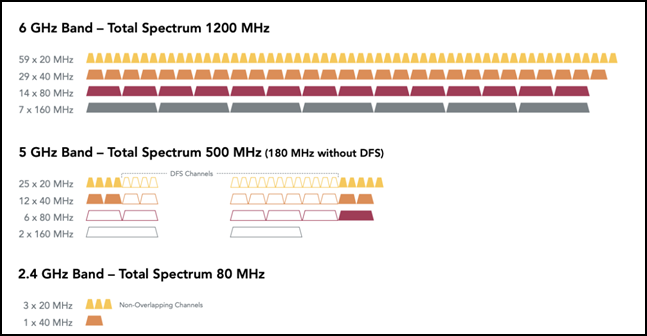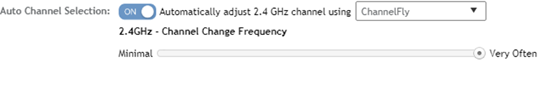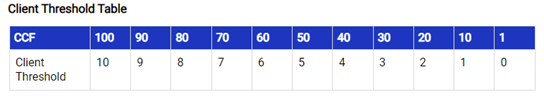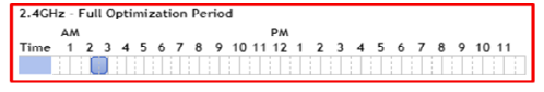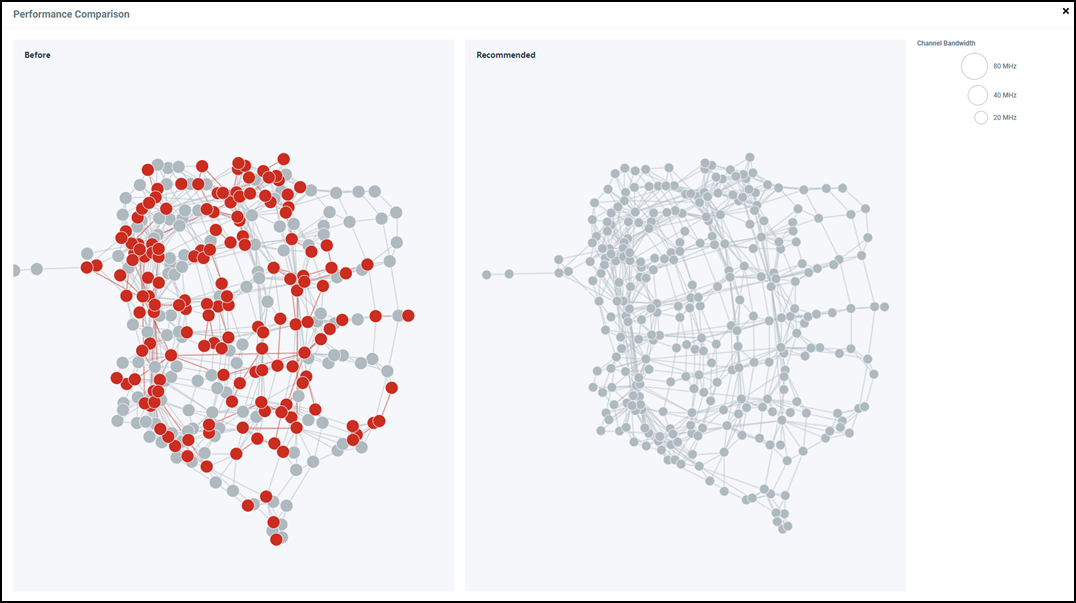Welcome to RUCKUS Networks, part of CommScope's world-leading portfolio of networking solutions. Learn more.
This not only includes the interference from Wi-Fi access points (APs) and mobile hotspots, but also from non-Wi-Fi sources operating in the spectrum such as Bluetooth® connections (2.4 GHz), microwave ovens (2.4 GHz), wireless cameras (2.4 GHz), radar (5 GHz DFS), and motion sensors (2.4/5 GHz).
Channel planning is even more challenging now than before as the 6 GHz band has 59 new 20 MHz wide channels depending on your regulatory domain. In the USA, the FCC released all 1,200 MHz of spectrum while the European Standards Organization ETSI has only released 500 MHz of spectrum and as of this date is still considering releasing more spectrum. As a static channel plan requires a lot of work upfront and cannot adapt to changes, most customers rely on the wireless management system to automatically choose the optimal channel. Choosing the right algorithm for automatic RF channel selection and interference mitigation is critical for next-generation self-driving networks.
What does RUCKUS Networks offer to reduce Wi-Fi channel interference?
RUCKUS offers three options for automatic RF channel selection: Background Scanning, ChannelFly software, and RRM. Each of these is meant to improve the channel selection by an access point across the entire network, reducing interference and optimizing client connections.
What is background scanning?
The Background Scanning algorithm uses an industry-standard approach of placing neighboring APs on different channels by prioritizing channels with the fewest number of neighbors. However, it doesn’t consider the airtime utilization or estimated capacity of the channels. It is also sensitive to interference and can change channels often during business hours, which may not be ideal for many customers as channel changes may cause disruption to some clients.
What is ChannelFly Software?
The legacy ChannelFly algorithm was designed to optimize for capacity, choosing channels with more capacity instead of non-overlapping channels. Unlike Background Scanning, it wasn't designed to optimize for placing neighboring APs on different channels as it optimizes on a per-AP basis. Because the algorithm requires estimated channel capacity, it needs client traffic to make good decisions. This may not be ideal for environments like stadiums and hotel conference rooms where you can go days without client traffic. In 2020, the RUCKUS® engineering team delivered ChannelFly 2.0 focused on placing neighboring APs on different channels. It uses a background scan interval similar to the Background Scanning algorithm to collect data. Instead of solely comparing the estimated capacity of channels, this new version considers RX (Receive, also referred to as "Rx") airtime utilization as a metric to determine if a channel is busy.
In addition, RUCKUS introduced a new AI-driven algorithm as a technology that not only optimizes channel planning but also adjusts channel bandwidth and AP transmit power selection to maximize the network throughput.
How much does ChannelFly Software cost?
ChannelFly software and background scanning are included in all current RUCKUS products at zero cost. The new AI-Driven Cloud RRM feature will depend on multiple factors like management platform, firmware versions, and other considerations to determine cost. Contact your sales team to learn more.
How does ChannelFly Technology work?
In phase 1 of the new ChannelFly algorithm, each AP collects the RX utilization of neighboring APs (both friendly and unknown APs) during the default 20-second background scan interval. The neighboring APs are weight-adjusted based on the RSSI (a nearby AP should have a higher weight than a faraway AP on the same channel). It maintains a database of an average of 16 entries at any time, which is used in phase 2.
In phase 2, each AP selects channels with the least number of neighbors. The average RX airtime utilization of each selected channel from phase 1 is now considered, doing a cost-benefit analysis between the best channels with the least RX utilization and choosing a candidate channel.
Making channel changes in 2.4, 5, or 6 GHz
Now that a candidate channel is selected, the AP decides to change channels within 2.4, 5, or 6 GHz radio based on two user-configured settings in the Graphical User Interface (GUI):
Channel Change Frequency (CCF)
This configuration allows the user to specify the responsiveness of ChannelFly technology to interference considering the impact on the associated client. ChannelFly technology avoids performing channel changes when a certain number of clients are associated to the AP on a per-radio basis. The default CCF value of 33 works well for most deployments, so it is recommended to leave the bar in the default setting. This means the channel changes may occur only when there are three or fewer associated clients. For networks where connectivity is essential, (for example, classrooms) one would move the bar to minimal. Regardless of the number of clients associated to an AP, it will not trigger a channel change during school hours.
Full Optimization Period
This configuration specifies a period of time where ChannelFly technology is allowed to ignore the impact of channel changes on associated clients. During this time, preferably when the wireless network is not expected to be actively servicing clients, such as in the middle of the night, ChannelFly technology is free to fully optimize the channel plan. A higher number of channel changes may be observed during this time. If CCF is set to minimal, setting a Full Optimization Period is recommended, particularly if the network always has clients associated even during non-business hours.
With all these changes, the next-generation ChannelFly algorithm offers an intelligent auto-RF channel selection and enables a self-healing wireless network with a better channel plan for Wi-Fi 6, Wi-Fi 6E, Wi-Fi 7, and future standards.
How to learn more about ChannelFly Technology, RF Channel Selection, and Background Scanning?
To learn more about how to configure and use Channel Fly, legacy Channel Fly technology, or background scanning, read the technical recommendation for RUCKUS SmartZone™ controller configuration. To learn specifics on automatic channel selection, read the one-pager on automatic RF channel selection and related documentation.
When should I use ChannelFly versus RUCKUS RRM (Radio Resource Management)?
Now that you understand ChannelFly technology, you may be wondering why you would use ChannelFly technology then RUCKUS also has AI-Driven Cloud RRM (or Radio Resource Management). The simple answer is that RRM is only available if you are using RUCKUS AI™ in conjunction with RUCKUS SmartZone™ controllers or if you are managing your network using RUCKUS One from the cloud. Cloud RRM has certain requirements like firmware versions and cloud connectivity so if any of these pose an issue for your network or organization, then ChannelFly software is still the way to go.
Cloud RRM is great for complex environments, with a large number of access points that can see each other and potentially generate co-channel interference. RRM builds up a database of information that then uses machine learning and AI to optimize channel selection across multiple access points at the same time. It then presents the proposed solution to the engineer, as a mesh looking graph data structure, who can either accept and schedule the changes to happen at a certain time or reject the proposed changes and keep the network as-is. If you are managing a smaller or less complex environment, then you may prefer to utilize ChannelFly.
For more information on how RUCKUS RRM works, check out this guide. For additional information on ChannelFly technology, you can read more here.
Where can you learn more about RUCKUS?
Readers can also learn more about RUCKUS Networks WLAN products and solutions, including adaptive antenna technology, product specifications, and higher speeds, bandwidth, and capabilities of Wi-Fi 7, by visiting these websites: RUCKUS Networks Products and RUCKUS Networks Solutions. Contact RUCKUS about the latest evolution in networking technology by sending us a note here and a specialist can reach out to help you.
© 2023 CommScope, Inc. All rights reserved. CommScope and the CommScope logo are registered trademarks of CommScope and/or its affiliates in the U.S. and other countries. For additional trademark information see https://www.commscope.com/trademarks. Bluetooth is a trademark of Bluetooth SIG, Inc. Wi-Fi, Wi-Fi 6, Wi-Fi 6E and Wi-Fi 7 are products of the Wi-Fi Alliance. All product names, trademarks and registered trademarks are property of their respective owners.